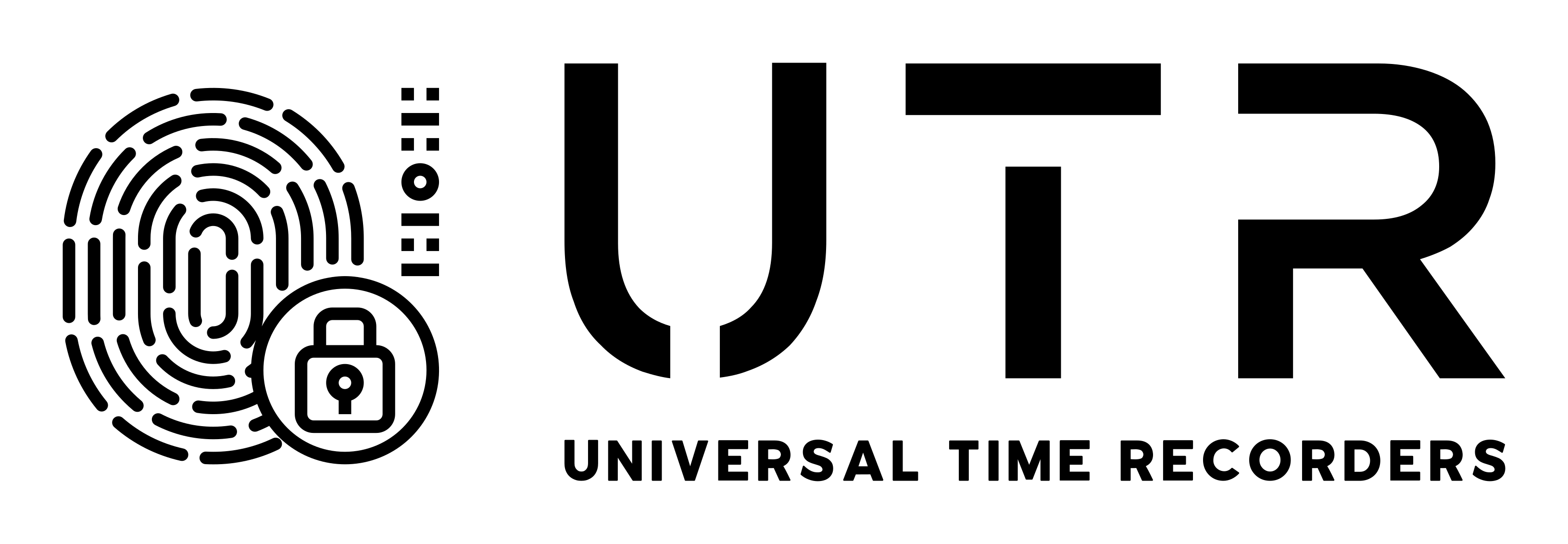ZKTeco & UTS
Fingerprint Time Clock, Time and Attendance System
Receive Effortless Time Tracking with the ZKTeco UA300
Are you searching for an effortless way to manage employee timesheets? The ZKTeco UA300 is your all-in-one solution—no ongoing fees, just seamless time tracking.
Why Choose the ZKTeco UA300?
- Hassle-Free Installation: The UA300 comes with a complete self-installation kit. No need for a technician; anyone can set it up in minutes.
- Reliable Connectivity: Stay connected at all times with an Ethernet (CAT5/6) connection, ensuring your data is always up-to-date.
- Effortless Clocking In/Out: Employees can simply use their fingerprint, RFID card or pin code to clock in/out, and the UA300 will send all of the timesheet data to the software, which is included with the purchase of the device.
- Instant Reports: The UA300's software not only tracks employee times, but also generates instant reports and daily attendance sheets, giving you a clear view of the employee's worked hours in just a few clicks.
What's Included with Your ZKTeco UA300 Purchase?
Shipping & Returns
Row content
Compatibility
Row content
Why Purchase a Cloud System? We help you Manage your Staff and Payroll .
GoTime Cloud makes your Business and Enterprise Time Management needs easier though better accessibility, constant scalability and stronger security. So, what are you waiting for?
See Punches Anywhere Anytime
See real punches in real time! Whether it is from your hardware device, Mobile Application or Web Device, our smart software will recognize your employees with Geo Location.

Front Suspension
Electric friendship fueled by adventure! We connected with a longtime supporter and filmmaker Ben Moon and his.
Comfort Technology
Tires with a smoother tread or slicks generally offer lower rolling resistance, resulting in a more efficient ride.
Transmission
The front derailleur is responsible for shifting the chain between the different front chainrings.
FAQ's
Check the answers to GoTime Cloud’s customers’ most frequently asked questions.
How is GoTime Cloud different from other Time Attendance Management Software?
Unlike other time attendance management solutions, GoTime Cloud is a cloud-based Time Attendance Management Solutiondeployed in AWS (Amazon Web Services).
Since GoTime Cloud is a cloud service, users do not manage the cloud infrastructure and platform where the application runs, eliminating the need to install and run the application on the user’s computers or servers.
This simplifies maintenance, support, and allows global access to the solutions at any moment or on any device with internet access.
Where is my data stored and how can I know if my data is secure?
GoTime Cloud is a web service hosted and protected at AWS (Amazon Web Services) located in the Amazon EC2 data center in Ireland, with the network architecture necessary to meet the requirements of the most security-sensitive organizations.
AWS, as a third-party cloud services provider, guarantees certifications such as SOC 1,2, & 3, PCI DSS level 1, ISO 27001, FIPS 140-2 so you can feel safe knowing your data secure in a high-performance environment. Amazon EC2 works in conjunction with Amazon VPC to provide security and robust networking functionality for your computer resources.
In the General Data Protection Regulation (GDPR) of the European Union, the fundamental right to privacy and protection of personal data of data owners in the EU is protected. In addition to our own compliance with GoTime Cloud, all AWS services comply with the GDPR, which is committed to offering its customers services and resources to help them meet the requirements of the GDPR.
What do the colours in your Time and Attendance terminal mean?
In the left side of your Time and Attendance device three possible colours can be displayed:
Green: The terminal is connected and in sync with GoTime Cloud. All punches will be sent to GoTime Cloud and any changes made for the employee data, such as employee fingerprints, or cards, will be synchronized between the terminal and GoTimeCloud.
Red: The terminal is not connected and therefore, not in sync with GoTimeCloud. Please refer to the quickstart connection guide to verify the correct connection details to GoTimeCloud and assure that steady internet connection is available to the terminal. All punches done in the terminal in this state will automatically be synchronized to GoTimeCloud once the connection is restored.
Grey: The terminal is not connected to GoTimeCloud, due to a problem in the service. In this situation, all punches will be synchronized to GoTimeCloud once the connection is restored.
Can I register and unregister a terminal to solve any connection issues with GoTime Cloud?
If the terminal is out of sync and has already registered in and out punches, modifying the register of the terminal in GoTimeCloud could cause the loss of the out-of-sync punches registered in the terminal. If you have already checked the connection details and have assured that the device is connected to the internet, and still the synchronization between GoTimeCloud and the terminal cannot be restored, please refer to your distributor.
Is it possible to use GoTime Cloud with my current time and attendance terminal?
GoTime Cloud is compatible with the following time and attendance devices: UA760, Horus E1 - FP, EFace 10, UFace 402, ZPad Plus, iClock 560 and iClock 680. To purchase your compatible time and attendance device, please visit our store.
What is included in each GoTime Cloud license?
Your GoTime Cloud license grants you with the access and use of the entire platform up to the limit of employees included in your plan. There is no limit to the number of terminals that can operate with GoTime Cloud. The limit is the number of employees that have been acquired with your plan.
Is it possible to punch via mobile?
Yes, and it is easy too. Our GoTimeCloud app is compatible with iOS and Android and is the fastest and easiest way for employees to sign and record their entries, exits, incidents, etc.
Just open the app and click on “virtual punch” in the main menu. Then, select the type of event desired and press “Close”. A screen will appear with the information of the new punch, confirm by clicking on “Close”… and voila! Your signing will now be displayed on the signing page identified as Mobile.
How to update GoTime Cloud when more users are needed?
Please contact us to request a license extension to permit higher number of users. Once your request has been registered, you will be contacted and be informed that you can add the new limit of users.

Flexible Rates
GoTime Cloud is a flexible cloud-based Time Attendance management solution which means it grows as your company grows, and you only pay for what you need.